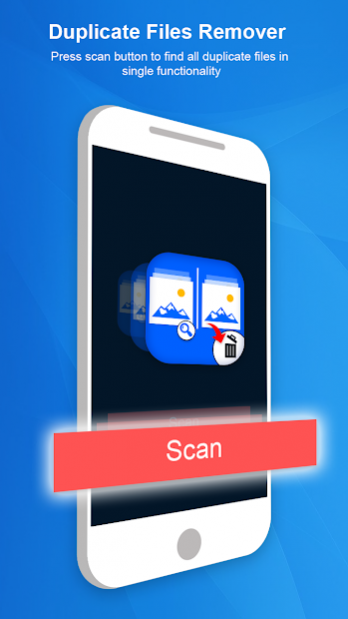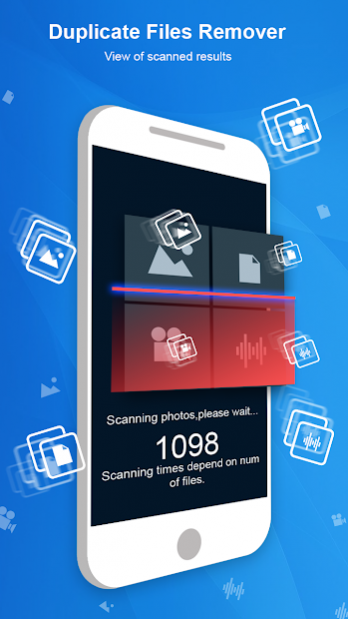duplicate file remover: delete duplicate files 2.0
Free Version
Publisher Description
In today’s era most of us want to remove duplicated files from our android phone. Those similar or duplicate files may be duplicate photos, duplicate videos, duplicate audio files and other files too. These files occupy a very vast space and our phone gets slowdown. For removing such unwanted files we introduce you a very efficient working application that can be known as a duplicate file remover, duplicate photos remover, duplicate audio remover, duplicate music files remover, duplicate selfie photos remover and duplicate videos remover and the main purpose of this application is it is used to delete all the similar files or we can say the duplicate files from your phone.
** Duplicate File Finder-Duplicate Photos & Duplicate Videos Remover **
Sometimes we download one file multiple times or someone send us one file multiple times and they get stored in your phone. Now it can make your smartphone less active and it will hang because all these unwanted files are consuming your phone storage. Remove all unwanted similar data from phone easily with this application known as Duplicate Files Finder: Remove all duplicate files. This application actually has a smart scanner that scans all the duplicate files and you can easily search for the similar items, similar audio files, similar video files in your phone within seconds. All the phone is scanned within a short time of period.
** Smart Duplicate files Scanner & Duplicate files Remover **
Now just tap scan button we provided to you and scan all the photos and videos that are similar and duplicate of each other. In this process you can find duplicate documents, duplicate videos, and duplicate files and just remove them easily and comprehensively. Remove all the duplicate data including duplicate photos, duplicate videos. Removing and deletion of duplicate files those are found in your phone are carefully permanently deleted from your phone.
** Some Key Features we need to discuss here about this app **
- Duplicate files finder
- Duplicates file fixer
- Duplicate files scanner
- Duplicate files remover
- Remove all duplicate data including photos , audio, mp3 files , mp4 files
- Remove unwanted similar data from phone.
- Smart duplicate files scanner
- Scan all media files
- Media files scanner
- Similar files scanner and duplicate files remover
Now let have a look at the working of this application how does it search and scan all the similar photos and duplicate videos and other files and remove them.
- First your need to press the button SCAN.
- After that all the duplicate files will be displayed to you in their respective categories.
- Now you can select them to remove them from your phone easily.
This is all the overview of this application that you will get inside it. It can now probably and ultimately solve your problem by searching all the duplicate files and by removing them from your smartphone.
About duplicate file remover: delete duplicate files
duplicate file remover: delete duplicate files is a free app for Android published in the System Maintenance list of apps, part of System Utilities.
The company that develops duplicate file remover: delete duplicate files is Innovagic Technologies. The latest version released by its developer is 2.0.
To install duplicate file remover: delete duplicate files on your Android device, just click the green Continue To App button above to start the installation process. The app is listed on our website since 2020-07-17 and was downloaded 32 times. We have already checked if the download link is safe, however for your own protection we recommend that you scan the downloaded app with your antivirus. Your antivirus may detect the duplicate file remover: delete duplicate files as malware as malware if the download link to com.fix.duplicate.files.finder.remover is broken.
How to install duplicate file remover: delete duplicate files on your Android device:
- Click on the Continue To App button on our website. This will redirect you to Google Play.
- Once the duplicate file remover: delete duplicate files is shown in the Google Play listing of your Android device, you can start its download and installation. Tap on the Install button located below the search bar and to the right of the app icon.
- A pop-up window with the permissions required by duplicate file remover: delete duplicate files will be shown. Click on Accept to continue the process.
- duplicate file remover: delete duplicate files will be downloaded onto your device, displaying a progress. Once the download completes, the installation will start and you'll get a notification after the installation is finished.